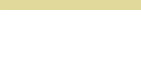|

These kinds of TV problems is
complex,
only experienced and certified TV technicians like us can fix
them.
Symptom:
No power, TV won't turn on, no video or audio present.
Cause: Is unit plugged in?
Power supply not functioning? Blown main fuse? shorted output
device or secondary power supply circuit?, etc..
Symptom: Power comes on, but
no video is present, only audio.
Cause: Deflection circuits
not functioning or shorted horizontal circuit? Secondary b+
power supply not coming up to operating voltage or shorted? Is
the display device getting proper power, i.e. the CRT or lamp
assemblies, etc. Is there proper vertical deflection?
Symptom: TV has video but no
audio.
Cause: Speaker switch turned
off or to "external" setting? Speakers are switched off in the
TV menu? Audio power output circuit or IC blown/shorted?
External audio amplifier operating properly?
Symptom: TV has no video but
has audio, however TV menu comes up on screen.
Cause: Internal PIP module?
Internal video processor/jungle IC? Improper video connection to
external video source?
Symptom: LCD or DLP TV is
not fully powering up at turn on, several LED's on the front
panel light up or flash continuously, or "lamp" LED is lit.
Cause: Halogen or (other)
main lamp assembly are blown or shorted? Lamp ballast assembly
failure or shorted? Lamp power supply not functioning or blown?
Symptom: DLP TV color is off
either intermittently or consistently, has black and white bars,
etc.
Cause: DLP color wheel
assembly likely going out, motor bearing failure?
Symptom: Rear projection CRT
color way out of alignment, colors bowing in on side (s), or has
broken up color lines through picture, usually horizontally.
Cause: Convergence output
section failure or shorted convergence power module or STK's?
Convergence alignment way off or reset? Possible pincushion
distortion?
Symptom: Picture has lines
at top, occasionally squeezes to center from top to bottom into
a thin horizontal line.
Cause: Vertical
output/deflection circuit failure? Possible capacitor filtering
failure?
Symptom: Picture out of
focus/hazy, not sharp.
Cause: Focus block/high
voltage block assembly failure? High voltage regulation failure?
Optical focus/mirror out of alignment? Focus block adjustments
out of alignment?
|

We see these kinds of
simple TV problems all the time, and hopefully this information
will save you money & time.
Problem #1: Can't get channels above channel 13. Your TV is in
the "air" mode. To remedy this problem, you must enter auto
program on your TV, or set your unit to the cable mode in the
menu.
Problem #2: Channels won't
change, can only get 1 channel. This is similar to problem #1.
Your TV needs to be auto programmed again using the menu.
Problem #3: TV has a funny
looking menu, looks like an ad. This unit is in what is called
the "demo" mode. Contact the manufacturer and if they are of no
help, call us and we'll be happy to walk you through the process
of getting rid of it.
Problem #4: There's a black
box blocking the picture. We see this all the time. You TV has
been accidentally placed into the closed caption mode. To clear
this problem, bring up the menu and turn the closed captions
off.
Problem #5: I can't view
certain channels on my TV. This is usually a password or
parental lock problem. If you have forgotten your password, you
may be able to access the menu by using the factory default
password that you'll find in your owner's manual. If this
doesn't work, then you may have to contact the manufacturer for
help
Problem #6: I don't
have sound on some channels, Spanish or the weather report on
others. This is another one we see a lot of. You unit is in the
SAP or separate audio program mode. Access the menu set the
audio to normal, standard, or stereo.
Problem #7: My TV just quit
working. This could indeed be a real problem, but maybe not. If
you have cats or small dogs, do they hang out behind the TV a
lot? If so, check and see if they have damaged the power cord or
pulled it just far enough out of the wall to allow it to lose
contact with the wall outlet. If this is not the case, carefully
move the set out from the wall and smell the carpets and look at
the back of the set for signs of wetness. If you find this, your
pet is urinating into the set and has caused your unit to shut
down. Unplug it and take it to the shop.
Problem #8: No picture, all
I get is snow. The first thing to do here is to verify that
everything is hooked up properly, and that the signal source you
want to watch hasn't been changed. If you find no problem here,
then you may have a cable box problem, or your satellite
provider is down. Contact your company for details on any
problem you might be having and don't forget to log on to their
website for current information if you can't get through by
phone.
Problem #9: My remote
doesn't work. Verify this by checking to see if you can turn on
the set with the panel mounted power button. If this works and
the set operates normally, then all you may need to do is change
the batteries in the remote to restore operation.
Problem #10: My TV doesn't
work right since my son/daughter started playing with it. Kids
seem to have a real understanding of electronic gear, and some
of them (my son included) love to monkey around with the menus.
Some of them will even add their own passwords and setup their
own access codes. It's rare that they can do any real harm so
make sure that they tell you what they've done so you'll be able
to enjoy your own programs.
|